Adobe Photoshop: A Powerful Tool for Image Editing

Adobe Photoshop, the world-renowned software for graphic design and photo editing, has revolutionized the industry with its advanced features and user-friendly interface. Whether you’re a professional photographer or an amateur enthusiast, Photoshop has become an essential tool for anyone looking to enhance their images. In this article, we’ll explore how to use Adobe Photoshop effectively, including some tips and tricks that will help you make the most of this powerful tool.
Firstly, let’s understand what Photoshop is all about. Photoshop is a comprehensive software suite that offers a wide range of tools and features for creating, editing, and manipulating digital images. It includes features such as layers, filters, brushes, and color correction tools, among others. With Photoshop, you can achieve stunning results by adjusting colors, enhancing lighting, cropping, rotating, and more.
Now that we have a basic understanding of Photoshop, let’s dive into some key features that make it stand out from other image editing software. One of the most significant advantages of Photoshop is its flexibility. You can use it to create anything from simple images to complex multimedia projects. Additionally, Photoshop allows you to work on multiple files simultaneously, making it perfect for those who need to edit multiple images at once.
Another important feature of Photoshop is its ability to save your work in various formats, including JPEG, PNG, PSD, PDF, and more. This ensures that you can export your images in a way that best suits your needs, whether it’s for printing or sharing online.
To get started using Photoshop, you’ll need to download and install the software. Once installed, you’ll be greeted by a user-friendly interface that makes it easy to navigate. Here are some steps to get you started:
-
Open a new project: Click on the “File” menu and select “New.” From there, you can choose from a variety of templates to get started with your project.
-
Choose your file type: Once you’ve selected a template, you can choose the file type you want to create. For example, if you’re working on a portrait, you might choose “Portrait” as your file type.
-
Start editing: Once you’ve made your selections, click on the “Create” button to start your project. Photoshop will automatically open the default document settings, so you can begin editing your image.
In addition to these basic steps, there are many other features and tools available in Photoshop that can help you enhance your images. Some of the most popular features include layers, filters, brushes, and color correction tools. By mastering these tools, you can create stunning images that are sure to impress your audience.
One of the most important things to remember when using Photoshop is to stay organized. Keep track of your project files and folders to ensure that you don’t lose track of your work. Additionally, practice regularly to improve your skills and become more efficient in your editing process.
In conclusion, Adobe Photoshop is a powerful tool for image editing that can help you achieve stunning results. Whether you’re a professional photographer or an amateur enthusiast, learning how to use Photoshop can open up a world of possibilities for your creative endeavors. So why not give it a try today and see what you can create?
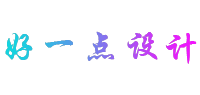
评论(0)