Adobe Photoshop: The Ultimate Tool for Professional Image Editing

In the world of digital media and photography, the ability to edit images with precision and style is essential. Adobe Photoshop, a versatile software tool, has become the go-to choice for professionals worldwide. Whether you’re a seasoned photographer or an amateur enthusiast, Photoshop offers a plethora of features that can transform your raw footage into stunning visual masterpieces. In this article, we’ll delve into the intricacies of Adobe Photoshop, highlight its key features, and provide insights on how it can enhance your image editing skills.
The Power of Adobe Photoshop
Adobe Photoshop is a comprehensive software suite designed for graphic designers, photographers, and video producers. With its intuitive interface and vast array of tools, Photoshop enables users to create, edit, and manipulate images with ease. Its advanced features include layers, filters, brushes, and color correction, among others. These tools enable users to achieve professional-level results without the need for complex coding knowledge.
One of the standout features of Photoshop is its ability to work with a wide range of file formats, including RAW files from Canon, Nikon, and Sony cameras. This compatibility allows users to edit images directly from their camera without having to convert them to a different format. Additionally, Photoshop’s batch processing capabilities allow users to edit multiple images simultaneously, saving time and effort.
Another critical aspect of Photoshop is its user-friendly interface. The program’s menu system is intuitive, making it easy for beginners to navigate and find the tools they need. Moreover, Photoshop offers customizable preferences, allowing users to tailor the program to their specific needs. This feature ensures that users can save time by using the features that are most relevant to their workflow.
Key Features of Adobe Photoshop
Adobe Photoshop boasts a variety of key features that make it a powerful tool for image editing. Some of these features include:
-
Layers: Photoshop’s layer system enables users to organize their images into separate layers, allowing them to control each element individually. This feature is crucial for creating complex designs and achieving precise results.
-
Brushes: Photoshop comes with a vast collection of brushes that can be customized to suit various artistic styles. These brushes enable users to paint over their images, adding texture, color, and depth.
-
Filters: Photoshop’s filter library includes a wide range of effects that can be applied to images to enhance their appearance. From blurring to lighting adjustments, these filters can transform ordinary photos into works of art.
-
Color Correction: Photoshop’s color correction tools help users adjust the colors of their images to achieve the desired outcome. This feature is particularly useful for photographers who want to correct exposure issues or add vibrancy to their photographs.
-
Auto Adjustment: Photoshop’s auto-adjustment tools automatically adjust the brightness, contrast, and saturation of an image based on its content. This feature saves time and effort by simplifying the process of adjusting images.
-
Text and Shapes: Photoshop’s text and shapes tools enable users to create custom fonts, add text to images, and create shapes to enhance the overall design. These tools are essential for creating branded graphics and promotional materials.
-
Batch Processing: Photoshop’s batch processing feature allows users to edit multiple images at once, reducing the time required for each task. This feature is particularly useful for photographers who want to quickly process large numbers of images.
-
Learning Curve: While Photoshop may seem daunting initially, its learning curve is relatively low compared to other graphic design software. With practice, users can master the various tools and techniques used in Photoshop, resulting in impressive outcomes.
Conclusion
In conclusion, Adobe Photoshop is a powerful tool for professional image editing that offers a wealth of features that can transform raw footage into stunning visual masterpieces. Its intuitive interface, customizable preferences, and extensive library of filters and brushes make it a valuable asset for both hobbyists and professionals. As long as you have access to a computer with enough memory and processing power, you can unlock the full potential of Photoshop and create breathtaking images that will impress your audience. So why wait? Start exploring the wonders of Adobe Photoshop today and discover the limitless possibilities of digital image editing!
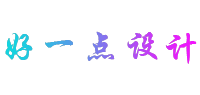
评论(0)